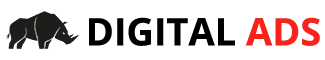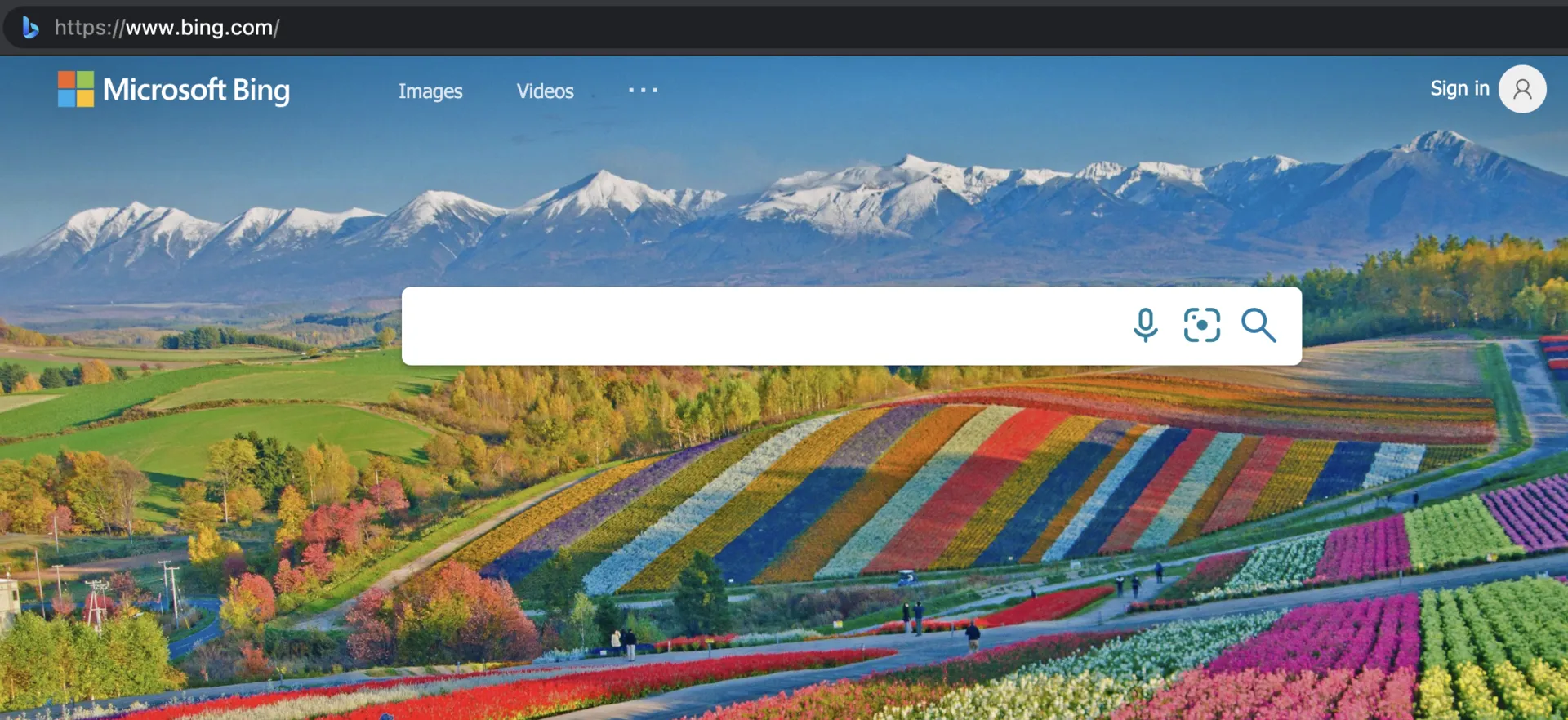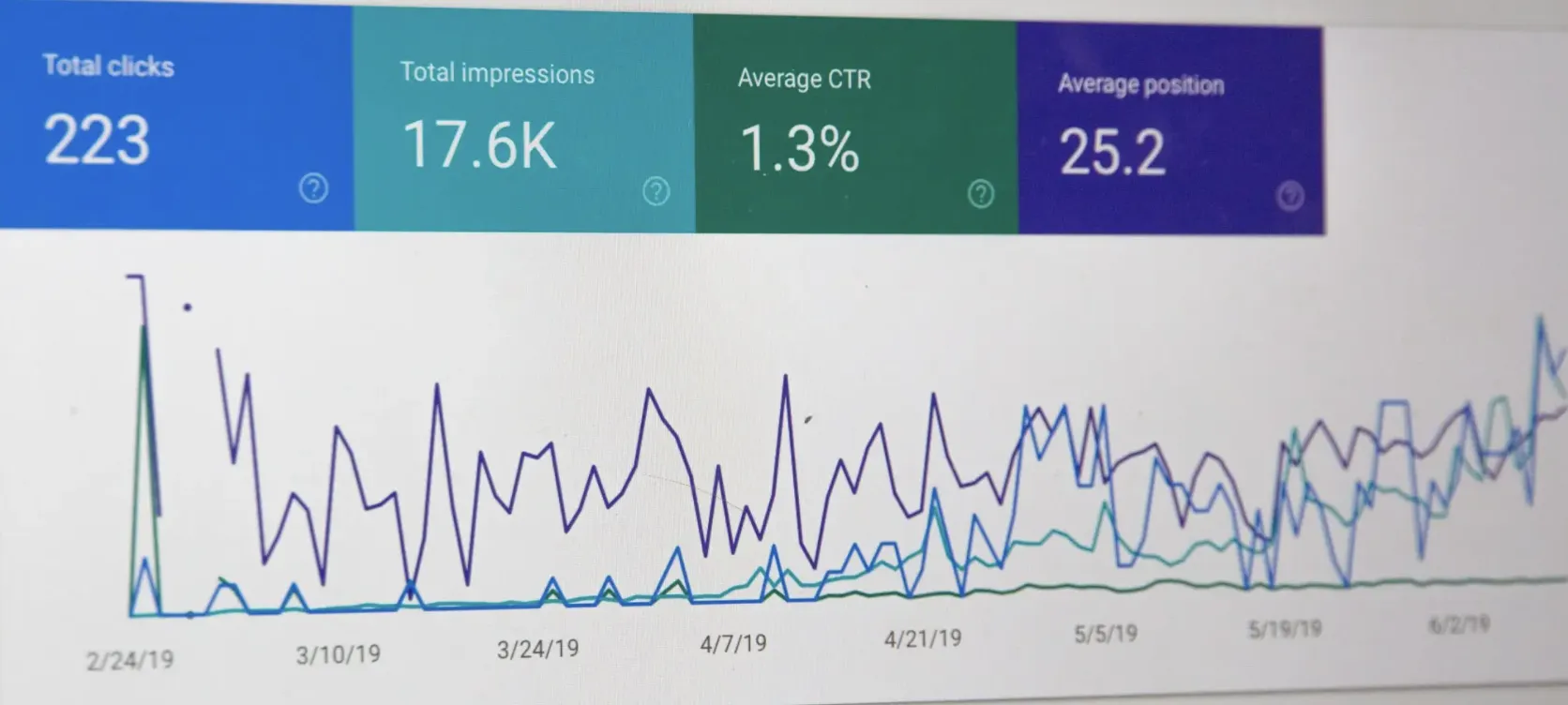As a business owner or a digital marketing specialist, you want to reach more potential customers, keep your business up and going, and decide what marketing platform to go to is essential.
Bing is one of the reputable search engines as Microsoft owns it. It was designed from Microsoft’s previous search engines: MSN Search, Windows Live Search, and Live search. It is the second-largest search engine in the world, next to Google. It also offers various search services, and like Google, which has Google Shopping, it also has Bing Shopping.
Bing Shopping ads are becoming part of the marketing campaigns that online marketers are looking at. Interestingly, even though it has similarities with Google, there are advantages that Google Shopping doesn’t have. To know more about Bing Shopping, let’s try to go through what exactly it is.
Bing Shopping Ads
Bing Shopping Ads, or now known as Microsoft Advertising, is also a PPC advertising scheme. This system allows you to display your product listings in Bing Merchant Center, Windows, and Office search networks, through bidding. Its shopping feed can display your products’ high-quality photos, prices, and details, making it more captivating for users than text ads.
Bing Shopping ads have less competition than Google. You can reach millions of people who don’t use Google search and turn them into your potential customers. Research shows that Microsoft Bing Search Network connects with more than 200 million Windows 10 users — including 44.2 million searchers that Google can’t reach.
Microsoft Advertising has a high quality of leads with the use of actual images of your products. You can already identify relevant customers and those who are not. As depicted in studies, 71% of the Microsoft Search Network’s audience are 35 and older, and 54% of their users have an income of $75,000 and higher. With this, you can reach valuable audiences for your campaign.
Lastly, as every other online marketer wants, a better ROAS is guaranteed. With an 83% increase in clicks from the Remarketing Audience, 44% campaign CTR improvement, 200% boost in conversion ratio (CVR) while reducing the cost per click by 30% with Shopping Campaigns, it will surely give you a better result for a less cost.
Steps on How to Set Up Bing Shopping / Microsoft Advertising
To start using Bing Shopping ads, you need to:
1. Sign up for a Microsoft Advertising account.
You can use an existing email address or create a new email address. (Microsoft account)
2. Sign in to Microsoft Advertising.
You have two ways: With an email address, which should be a Microsoft account, or with a Microsoft Advertising user name.
3. Create an Account
You will need to fill out the required personal and business information. It will ask for your name, legal business name, email, business phone number and location, currency, and time zone.
4. Import/Create Campaign.
If you have an existing Google Ads campaign, you can select the first option, “Import from Google Adwords”. It will just require you to sign in to your Google account. If none, you can select the second option, “Create a new campaign” and set up the campaign settings.
Moreover, when creating a campaign, you need to set a goal. Microsoft advertising gives you six options.
- Visit my website – You want to drive traffic to your website.
- You want to drive traffic to your website – You want to get more people to visit your store, office, or event.
- Conversions in my website – You want to measure your return on investment by counting the actions people complete on your website.
- Phone calls to my business – You want to drive new phone calls to one or more of your business’s phone numbers.
- App installs – You want to drive installs of your mobile app.
- You want to drive installs of your mobile app – You want to drive purchases of products.
Tracking Bing Shopping Ads Results
As a digital marketer, tracking the results of our ad campaigns is essential. Through the data, you will know how your business is running.
Fortunately, Microsoft Advertising has tools for tracking such as:
You can create a UET (Universal Event Tracking) tag to get a tracking code that you can utilize with both conversion goals and remarketing lists. Take note; the destination URL needs to match the root URL for landing product pages in the feed.
You can utilize Campaign Analytics. You can go through Reports > Performance to see the numbers.
You can use Webmaster Tools to track the traffic on your site.
With these easy-to-use tools, you will be able to see the performance of your campaign/ads. It will help you identify if there are optimizations or improvements needed for better ROI.
Ways to have an effective Bing Shopping Ads / Microsoft Advertising for more leads and sales
Making the most out of your ads campaign is the main goal; converting these ads into leads and sales. Here are some tips and tricks that you can implement with your Bing Shopping ads.
- Utilize Universal Negative Lists
Exclude irrelevant and unimportant keywords on your ads campaign by adding them to your Universal Negative lists. This will keep your relevance to your target customers.
- Create a shopping campaign
If you set up a shopping campaign, Microsoft Advertising creates a default ad group. Each ad group carries all the products from your Bing Merchant Center feed. This allows you to create highly relevant ads for the items within that ad group and make it more searchable in Bing Search Networks.
- Keep your feed file updated
Take note that the catalog expires after 30 days, and when it happens, it will stop publishing your product listings in Bing Merchant Center. That’s why practice uploading your catalog daily to keep your product information recent.
- Focus your ad campaigns on the top-selling products
Allocate more of your campaign budget to those products that are getting sales and conversions. Lower the bid or pause the campaign for those low-key products until you optimize ways on how to put them on the best-seller list.
- Go through each product reviews and optimize your campaign
Knowing and understanding how your ad campaign is going through is essential. Product reviews can help you come up with better optimization for your next or existing campaign to connect with a potential customer directly. Most consumers today tend to check product reviews first before buying the product, so that’s something that you need to consider.
My thoughts about Bing Shopping
Digital marketing is getting popular and is also getting crowded. A lot of business owners venture through this approach, so marketing tools are also being fully-utilized. With less competition and a significantly high number of users, Bing Shopping is another marketing platform to go-to.
Regardless if you’re tech-savvy or not, setting one up is easy. If you have existing Google Shopping Ads, you can import them directly into your Bing Merchant Center. You can run your product ads in two of the known search engines in the world. How cool is that? So, if I were you, I would make a move.